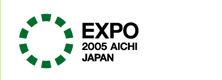On update of reservations page
What is the point of the update this time?
Thanks to the recent update, a “corner” for visitors to reserve the opportunity to visit specific pavilions on specific dates has been added. It is designed to enhance the convenience of visitors who wish to plan in advance to visit certain pavilions on certain specific dates. The update is intended to reduce any unfairness in the opportunities offered to visitors and to simplify the design of the reservation top page so visitors can have easy to access the reservation systems.
By unifying the “flow” from the “reservation top page,” it is our intention that there will be no difference between individuals in regard to accessibility.
I can't access to a page added to my menu of favorites or bookmarks. Tell me why.
Because of the creation of simple and smart design for the “flow” from the front page of reservation systems to sub-menus, if you had added any page other than the front page to your menu of favorites or bookmarks, you will fail in access. So you should first add the front page to your menu.
Then access from the front page of “Reservation systems” in sequence.
Even if the reservation systems page section has been updated, connectivity problems seem to stay unchanged.
We make an all-out effort to avert an overflow of the system and so connectivity problems are less than what they were before. Dramatic improvement, however, is not expected, because of the small advance reservation capacity and the increase in the number of persons seeking access to reservation systems with the coming of the summer high season.
An error message such as “The reservation system is difficult to access now.” will be popped up to prevent the system going down. You may proceed by clicking the “refresh” button when such a message appears.
When the reservation systems page has appeared on the screen, proceed according to instructions without again clicking the refresh button.
Remember that the front page of “Reservation systems” will be returned to if you have again clicked the refresh button.
(It used to be that Internet connections would log out in this state, but the system has been modified to maintain the logged-in state).
To where is the icon “Morizo and Kiccoro” on the upper left of the reservation systems page linked?
It is linked to the front page of the official homepage. Clicking the icon “Morizo and Kiccoro” allows you to log out from the reservation systems page.
Are both the items “Login” and the “New entry” on the same page?
That is true, since this page is provided for users so that the operations the users need are put together on the same page.
What does it mean to say “visitors who have already determined to visit a specific pavilion on a specific date”?
When you have already determined which pavilions you want to visit and on which dates, you may go directly from here to the “SPACE AVAILABILITY” page.
Tell me more about the reservation dates to be chosen.
You may choose any date between two days after the current date and the same day of the next month. It is possible to choose the date before the actual activation of reservations which starts at 9:00 a.m., and in this case, the symbol “N” will appear on the screen signifying this fact.
An error message has been displayed when I click the refresh button to see the latest information on space availability.
This means that an update on daily space availability is not available, so choose one of the specific times shown on the screen and proceed. In order to see the latest information, return to the front page of reservation systems.