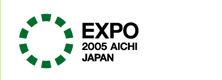On new entry and login
What is a “new entry”?
To make a “new entry” is to register an admission ticket number and password. You have to have registered your admission ticket number and password when you will make, check, and cancel reservations.
When you make reservations for a group, you are required to register only the admission ticket number and password of the “main representative” of the group. Though you can't make or cancel multiple registrations all at one time, you have to register the admission ticket number and password for each individual member on an “individual ticket” basis.
What is a password?
A “password,” to be used for making advance reservations, consists of from 4 to 10 English one-byte characters. It is a mechanism to prevent third persons from obtaining your registration data, so as to prevent unauthorized access or fraud. If you have forgotten your password, we can't tell you what it is because we have no ID system. We recommend that you carefully keep a record of your password.
* In the case of making a new entry, you may register using English one-byte characters if you prefer.
What will I enter as a password?
Use a combination of letters of the alphabet and numerals in from 4 to 10 English one-byte characters. Pick random letters of the alphabet and numerals that might refer to the name of your company, school, or maybe a nickname, but anything is okay. But we recommend that you use a password that is easy for you to remember.
Can I change an already registered password for another?
You can't change an already registered password for another. The password is required for your making, checking, and canceling reservations, so we recommend that you carefully remember it.
In the case of a new entry, if you register the mail address of your mobile phone, your registered password can be sent to this mail address of your mobile phone. You should access the login page of the Reservation Top Page and enter the admission ticket number from the “Password reminder.”
If you try to inquire about your password when the mail address of your mobile phone has not been registered, we can't tell you because we have no ID system.
If I have entered my password, an “error” always results.
Please make sure the input password has between 4 and 10 English one-byte characters. (Remember that the password is “case-sensitive” and so makes a distinction between “capital letters” and “small letters.” Please note that “dots” (.) and “hyphens” (-) may not be used.
* Please check the contents of error massages and re-enter the password according to the instruction of the message if necessary.
Can you tell me the password I used when I registered a reservation?
In the case of new entry, if you register the mail address of your mobile phone, your registered password can be sent to this mail address of your mobile phone. You should access the login page of the Reservation Top Page and enter the admission ticket number from the “Password reminder”.
If you try to inquire about your password when the mail address of your mobile phone has not been registered, we can't tell you because we have no ID system. The password is required for your making, checking, and canceling reservations, so we recommend that you carefully remember it.
I would like to make sure I have made reservations properly.
In the case of PCs, you should access the login page of the Reservation Top Page. Then you will enter the admission ticket number and password to give you the registration data.
The official site for mobile phones is available only in the Japanese language.
When I have input an admission ticket number, the error message “Specified ticket number or password is invalid” is displayed.
Please check the input 12-digit number.
When I have input a password, the error message “Specified ticket number or password is invalid” is displayed.
Please check the input password.
What is a “password reminder”?
A “password reminder” is a function to send the registered password to the registrant to prevent him or her from forgetting his or her password. A password reminder is made available by registering the mail address of your mobile phone with the password when you make a new entry.
When you make use of a password reminder, please access the login page of the Reservation Top Page and enter the admission ticket number from the “Password reminder”.
I have logged in but can't log out.
The system has no log-out function, so close the browser once and open it again. When you want to log in with regard to “another admission ticket” after you have already made a reservation with an admission ticket, you have to close the browser and log in again.