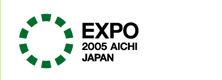About error messages
Because only the message “The reservation system is difficult to access now.” is displayed any time I try to access the page, I can't make it.
Advance reservations only cover a small proportion of admissions. Having only a limited number of reservations available means that most of the millions of people who access the reservations system are unsuccessful in securing a reservation.
When the system is especially busy, the following measures may be effective in securing a reservation.
(1) Register all your admission ticket numbers with the system before it becomes congested (immediately after buying the admission tickets).
(You can register with the system before deciding the date you wish to reserve.)
Doing this registers a password with the system in advance, so you save time by not having to register a password as part of the reservation process.
(2) Sign in with your pre-registered admission tickets before the system becomes congested at 9:00 a.m. each morning.
Being already signed in reduces the amount of interaction you need to do with the system when making a reservation.
(3) If you get a “The reservation system is difficult to access now.” message or similar message, retry by clicking the retry button on your browser rather than closing the browser and starting again.
When I have input an admission ticket number, the error message “Specified ticket number or password is invalid” is displayed.
Please check the input 12-digit number.
Sometimes I can't back up to the Reservation Top Page.
This may happen because of temporary “system congestion” in users' attempts to access the Reservation Top Page.
We regret the inconvenience, but please try access the page again a short wait.
When I want to make another reservation after I have made one reservation, the error message “Other pavilion/event held within 120 minutes is already registered” is displayed.
Please make sure that the time interval between the end of first period appointed for assembling and the beginning of the next assembly period one is more than 120 minutes (2 hours). You should make this time interval more than 120 minutes (2 hours) in order to make reservations.
Please check the time interval between them and make a reservation again.
When I sign in with my admission ticket number, I get a message saying “Specified ticket number was already used,” and I am unable to make a reservation. What should I do?
This message is displayed if you enter a ticket number and password in the “First-time registration of admission tickets here” dialog boxes when you have already made a reservation or already registered your ticket and password prior to making a reservation, or if you attempt to register a ticket number as a member of a group when the same number has already been registered as the appointed representative of the group.
In the former case, go to the sign in dialog from the top page of the reservations system site and enter your admission ticket number and password there to check whether or not the ticket is already registered. In the latter case, in the dialog box for entering the admission ticket number, make sure to enter a number other than that for the appointed representative of the group.
When I have entered multiple admission ticket numbers in trying to make a reservation, the error message “Ticket number is duplicated” is displayed on the last screen shown.
You may have entered the same ticket number twice. Please check all the ticket numbers to prevent double entries.
* Any admission ticket number of other members besides the “main representative” for a group can be checked by activating the “Make reservation” function. (No entry of the input ticket number is needed).
I would like to make reservations on another day but the error message “The same pavilion/event is already registered” or “Select a pavilion/event held on the same day as already registered one” is displayed.
Please cancel the reservation of the pavilion you had registered and then make another reservation. When you have made reservations for a group, the multiple reservations can't be cancelled by the “main group representative” all at a time. You have to log in separately to the proper page with the admission ticket numbers of each member to cancel each reservation.
“Specified ticket number or password is invalid” is displayed whenever I enter an admission ticket number.
Please check the input 12-digit number again.