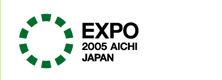Reservations - Frequently asked questions Top 5
It's very busy and we weren't able to get advance reservations. Will we be able to see anything?
EXPO 2005 AICHI, JAPAN is the first International Exposition of the 21st century, and has pavilions from over 120 countries and other entities from all over the world. Nearly all of the pavilions can be visited without advance registrations, so anyone visiting an Expo site will be able to enjoy a wonderful international-flavored visit to EXPO 2005 AICHI, JAPAN.
Because only people with Internet access can take advantage of advance registrations over the Internet or using a mobile phone, they have been restricted to only 15 pavilions, most of which are Japanese corporate pavilions, and they only represent 20% (25,000 seats) of the overall capacity of those 15 pavilions.
The Expo sites are full of overseas pavilions and events that do not use advance reservations and are ready for you to visit. It is certainly not the case that you need to queue for hours whichever pavilion you wish to visit. Please come to the Expo site and discover for yourself the international flavor of EXPO 2005 AICHI, JAPAN.
The corporate pavilions are also making it easier for visitors without advance reservations by issuing same-day reservations and numbered tickets to take the place of queuing.
The System is very congested and I've been unable to get reservations. How were other people successful?
As described in the answer to question 1, advance reservations only cover a small proportion of admissions. Having only a limited number of reservations available means that most of the millions of people who access the reservations system are unsuccessful in securing a reservation.
Keeping in mind the following guidelines will increase your chance of securing reservations.
(1) Register all your admission ticket numbers with the system before it becomes congested (immediately after buying the admission tickets).
(You can register with the system before deciding the date you wish to reserve.)
Doing this registers a password with the system in advance, so you save time by not having to register a password as part of the reservation process.
(2) Sign in with your pre-registered admission tickets before the system becomes congested at 9:00 a.m. each morning.
Being already signed in reduces the amount of interaction you need to do with the system when making a reservation.
(3) If you get a “System busy” message or similar message, retry by clicking the retry button on your browser rather than closing the browser and starting again.
How can I check or cancel reservations after making reservations for several people as a group?
While reservations can be made for several people as a group, checking and cancellation cannot be handled as a group. If you need to check or cancel reservations for more than one person, you have to go through the checking or cancellation process several times for each of the individual admission tickets.
For each reservation to be checked or cancelled, please enter the ticket number and password one reservation at a time.
* If someone other than the appointed representative of the group is checking or canceling the reservation, ticket numbers and passwords will have to be re-registered. For each admission ticket, enter the ticket number and password at the Sign in for the first time dialog, and proceed to the “Access your reservation details” dialog. After signing in with one admission ticket number, please note that you will need to close your browser before signing in with a different number.
When I sign in with my admission ticket number, I get a message saying “This admission ticket number is already registered,” and I am unable to make a reservation. What should I do?
This message is displayed if you enter a ticket number and password in the “First-time registration of admission tickets here” dialog boxes when you have already made a reservation or already registered your ticket and password prior to making a reservation, or if you attempt to register a ticket number as a member of a group when the same number has already been registered as the appointed representative of the group.
In the former case, go to the sign in dialog from the top page of the reservations system site and enter your admission ticket number and password there to check whether or not the ticket is already registered. In the latter case, in the dialog box for entering the admission ticket number, make sure to enter a number other than that for the appointed representative of the group.
Can you tell me the password I used when making a reservation?
If you gave a mobile phone address when you first registered, the password can be emailed to that mobile phone address. Go to the sign in dialog from the top page of the reservations system site, click the “Click here if you have forgotten your password” button, and then enter your admission ticket number.
If you did not give a mobile phone address, we are unable to notify you of the password.
Your password is needed whenever you wish to make a reservation, check a reservation, or cancel a reservation. If you did not give a mobile phone address when you registered, make sure to keep a record of your password and take care not to lose or forget it.